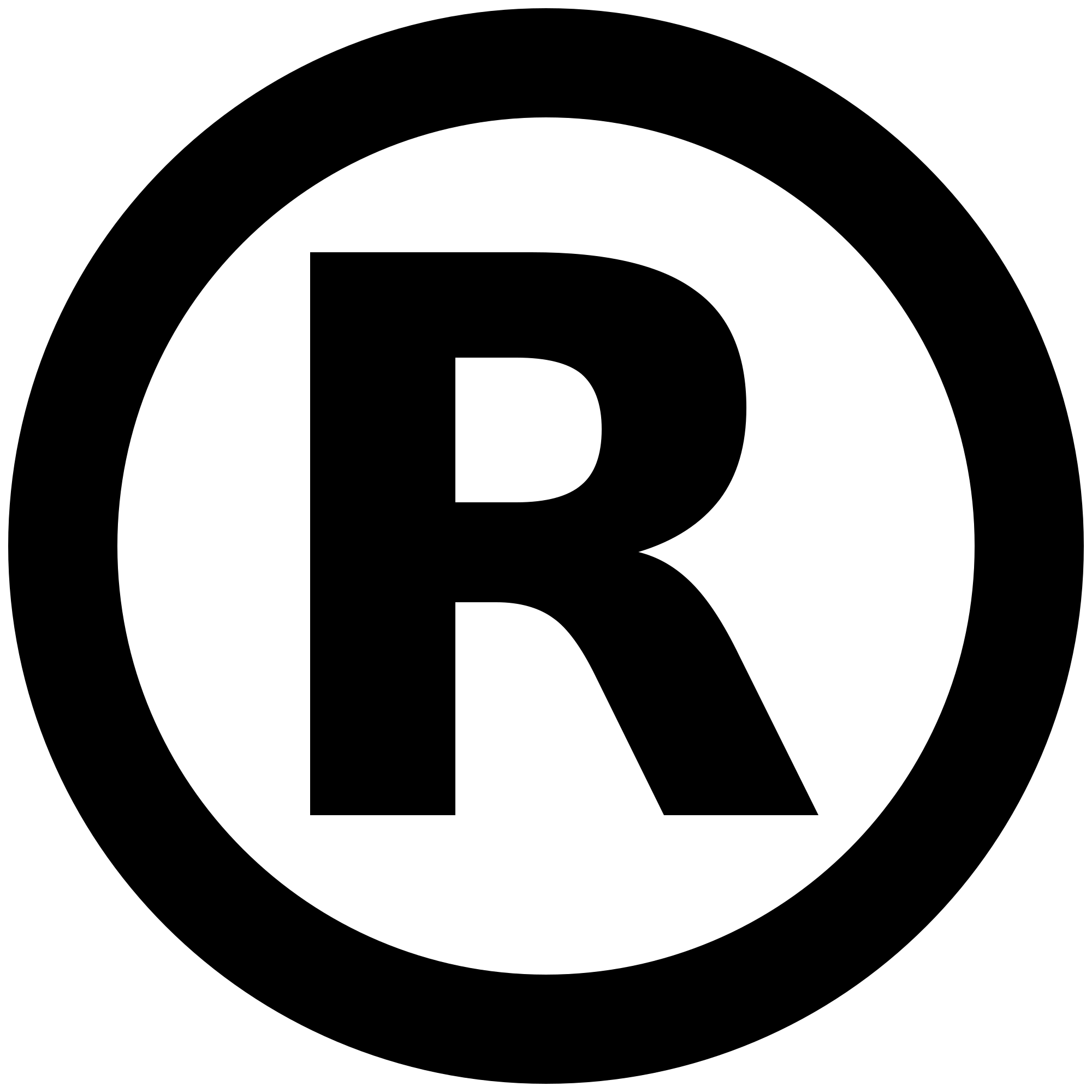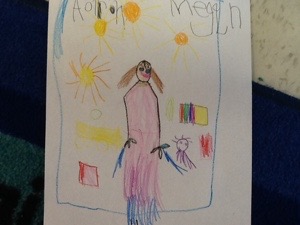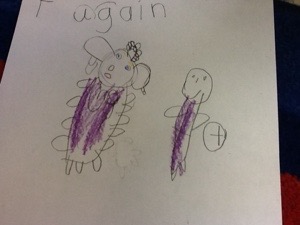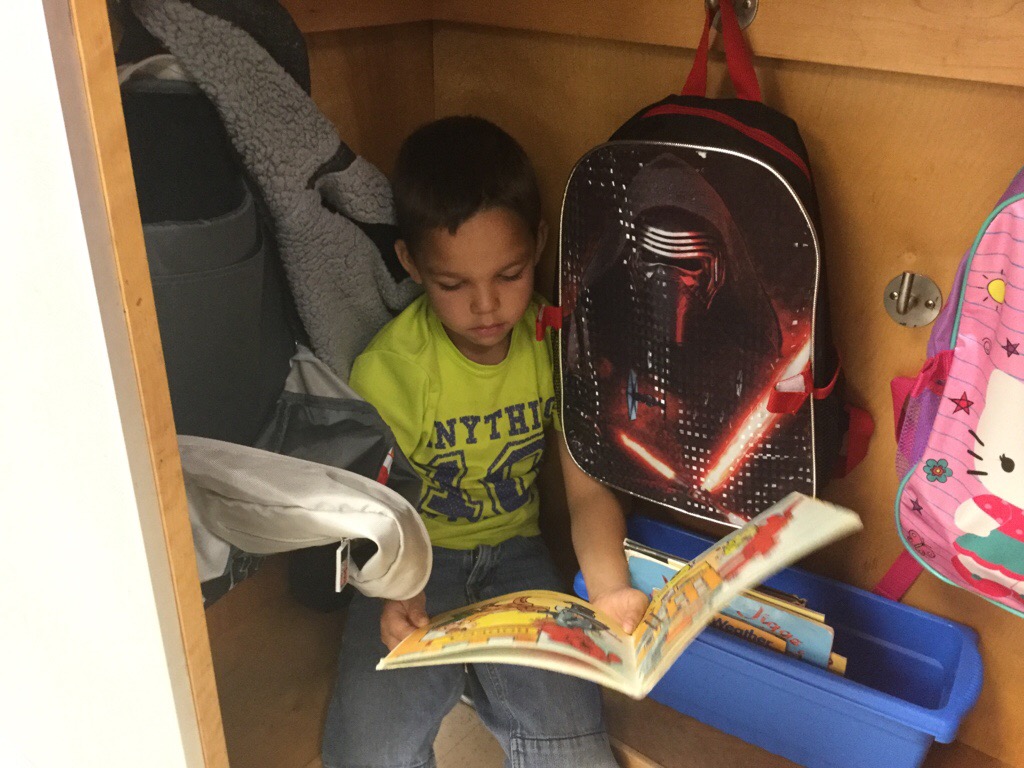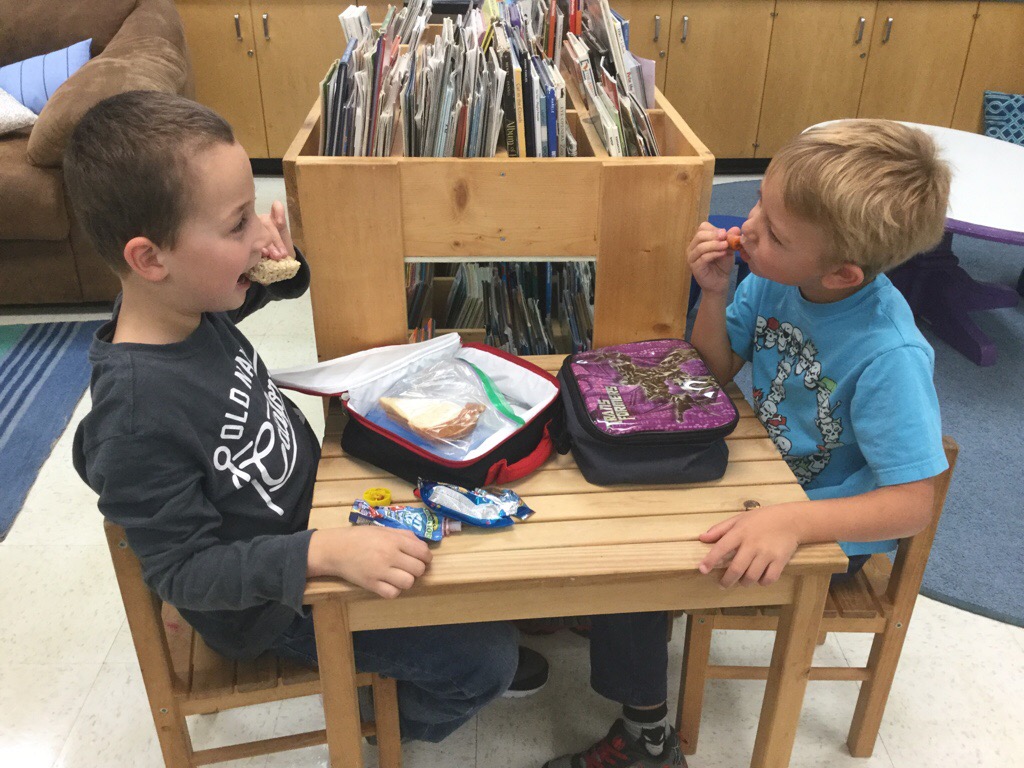Historical Context
John H. Jung begins his
article by explaining the history behind many of the technological advances in education. He discusses the early days, when teachers began using films and lantern slides. Technology has come a long way since then, with personal laptop computers and tablets in the hands of most students at any given point in the day. The author mentions an ironic quote from Thomas Edison in 1913. “Books will soon be obsolete in schools.. It is possible to teach every branch of human knowledge with motion picture,” he stated according to Reiser and Dempsey in 2007. While I don’t know if I necessarily agree with this, especially when considering very young children, it is interesting that Edison supposedly saw the technological overtaking around 90 years before it actually came to fruition.
Motivation
Jung states that the “driving force” to adopt technology in the educational classroom comes from three places: “nonprofit organization, commerce, and education” (p. 2). Here he is referencing pushes

such as the ISTE standards, the NETS-S standards, and even No Child Left Behind (NCLB) passed by George W. Bush in the early 2000’s. He also mentions that while many teachers agree that we
should integrate technology into the modern classroom, opinions on how it should be executed varies greatly. He mentions that constructivist educators want to use technology for “project based learning, real life problem-based learning, collaborative learning, active learning, and alternative assessments” (p.3). I agree with this. I would not want to incorporate technology into my classroom if it kept children from interacting with one another or working on critical thinking skills. I wouldn’t want to hinder them by giving them meaningless screen time that doesn’t further deep thought and learning.
Boise State University
has published interesting student work regarding constructivist theory and technology to their educational technology
site that I thoroughly enjoyed and suggest everyone take a peek at.
Classroom Technology Samples

In this section of the article, the author explains various examples of technology being used in the classroom. Some of which I have much familiarity with, such as Interactive Whiteboards and Student
Response Systems, and others that I have no experience with in the slightest, such as Robots and
Really Simple Syndication. For use in an early childhood classroom, I see the value in using an interactive whiteboard, as it cuts preparation time down for the teachers (it is MUCH easier to design activity materials on the computer than crafting them yourself) and the children get to explore things that may not be seen without technology such as going on a google maps exploration to see environments and places that we don’t live near.
Concerns about Integrating Technology in the Classroom

Jung describes 5 barriers for technology advances in education. The very first he describes is Unwilling Teachers. I have seen this many times. Older teachers are typically unwilling to change their teaching methods when given new tools, because they can teach just fine without all the “fancy new gadgets”. It’s not needed for them to help their students become successful with their content
material, so they don’t see the purpose. This also points to teachers, like me, who believe that screen time isn’t very appropriate for very young children unless there is a very specific purpose. I don’t want my children engaging with the iPads in the classroom more than the children around them. So while iPads and computers are available to use, they are not introduced until later in the year for a center and are used in very specific ways. There are, however, many early childhood teachers
embracing this trend and have found this technology very beneficial in their classrooms.
Recommendations At the end of the article, the author recommends that teachers who have never included technology before make a gradual transition and be patient. While these are easy ideas to come to terms with, they may be harder than one might thing. Many schools are jumping into technology use; creating online portfolios for teachers and children, and requiring video recordings of children performing skills. Other ideas that Jung presents are educating the children (the users of the technology) about copyright and fair use. I think that this is great idea, as I was never taught about these things other than plagiarizing authors of books. However, I think this may be a more difficult task for teachers of young children.